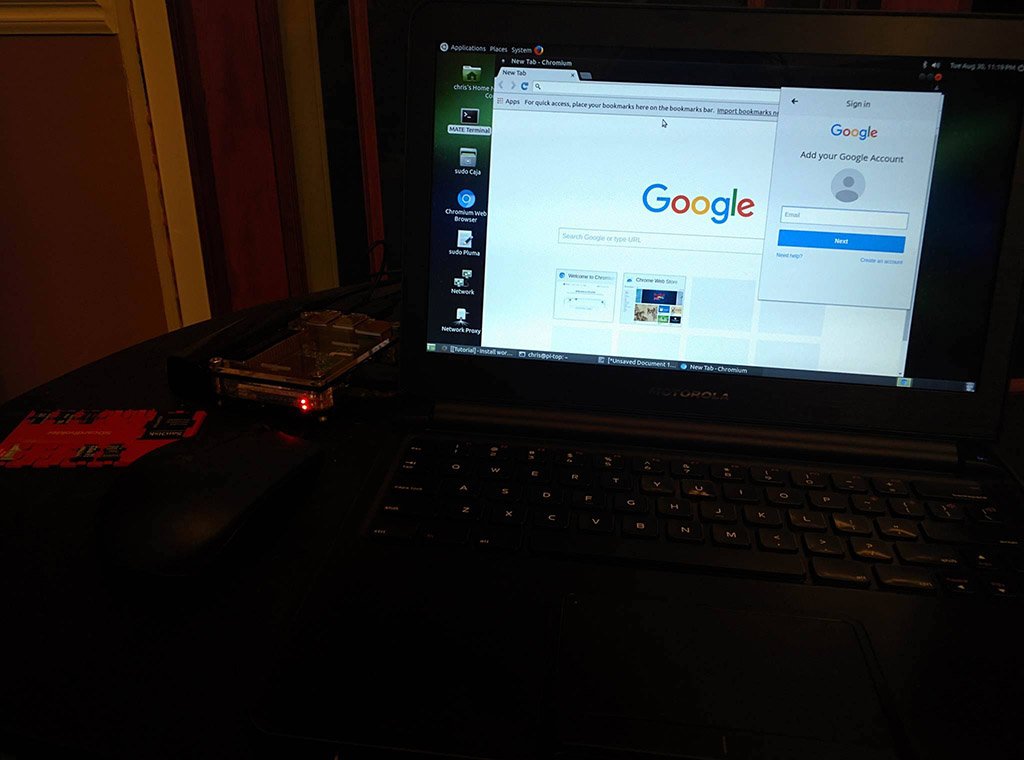its been a long time since i posted anything on here… and i think this was a good find! this fix is for anyone running a pi2 or pi3 with Ubuntu mate. if you run raspbian i am not sure if this is an issue so you should install Ubuntu mate to take part in the fun. in the past on my previous buid it was no big deal, just install chromium and log in, bookmarks plugins and saved passwords (like any I.T. professional would use that feature) are all there. today after the install i was greeted with crashes and a slew of bug reports and work arounds saying to use this version and that version to which they either also crashed or were unavailable in the repository, it seems there has been a few updates that are also… still not working.
i stumbled upon an article from user who calls himself Aworan on the ubuntu mate forums that found a way to manually download and install version from ubuntu 14.04 that works!
just copy and paste these code blocks below.
1st lets remove any old traces of chromium
sudo apt-get remove chromium-codecs-ffmpeg-extra chromium-browser chromium-browser-l10n
next download the packages.
wget https://launchpad.net/~canonical-chromium-builds/+archive/ubuntu/stage/+build/9739240/+files/chromium-codecs-ffmpeg-extra_50.0.2661.102-0ubuntu0.14.04.1.1117_armhf.deb https://launchpad.net/~canonical-chromium-builds/+archive/ubuntu/stage/+build/9739240/+files/chromium-browser_50.0.2661.102-0ubuntu0.14.04.1.1117_armhf.deb http://launchpadlibrarian.net/259414466/chromium-browser-l10n_50.0.2661.102-0ubuntu0.14.04.1.1117_all.deb https://launchpad.net/~ubuntu-security/+archive/ubuntu/ppa/+build/8993250/+files/libgcrypt11_1.5.3-2ubuntu4.3_armhf.deb
install the packages.
sudo dpkg -i libgcrypt11_1.5.3-2ubuntu4.3_armhf.deb
sudo dpkg -i chromium-codecs-ffmpeg-extra_50.0.2661.102-0ubuntu0.14.04.1.1117_armhf.deb
sudo dpkg -i chromium-browser_50.0.2661.102-0ubuntu0.14.04.1.1117_armhf.deb
sudo dpkg -i chromium-browser-l10n_50.0.2661.102-0ubuntu0.14.04.1.1117_all.deb
finally block updates on chromium and dependencies.
sudo apt-mark hold chromium-codecs-ffmpeg-extra chromium-browser chromium-browser-l10n
to unblock them later once this is fixed
sudo apt-mark unhold chromium-codecs-ffmpeg-extra chromium-browser chromium-browser-l10n
sudo apt-get upgrade
work around thanks to Aworan, link to source